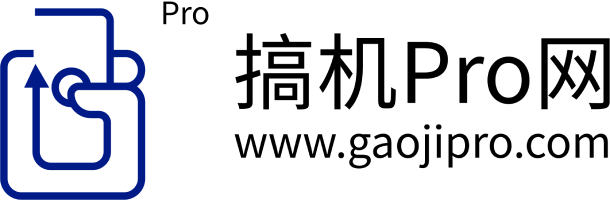按“开始”-“运行”,或按WIN键+R,打开【运行】窗口

然后在里面输入以下指令,即可在电脑上显示相应界面,具体如下所示:
1.检查Windows版本——winver


2.远程桌面连接——mstsc

3.快速打开计算器——calc

4.打开程序和功能——appwiz.cpl

5.打开磁盘清理工具——cleanmgr

6.打开cmd命令提示符——cmd

7.打开控制面板——control

8.打开画图面板——mspaint

9.打开屏幕键盘——osk

10.打开注册表编辑器——regedit.exe

11.打开高级安全Windows Defender防火墙——wf.msc

12.打开任务计划程序——taskschd.msc

13.打开Windows脚本宿主设置——wscript

14.打开系统属性——sysdm.cpl

15.打开截图工具——snippingtool

16.Windows激活,查看系统激活信息——slui

17.打开记事本——notepad

18.打开控制台——mmc

19.打开计算机管理——compmgmt.msc

20.打开Internet属性——inetcpl.cpl

版权声明:本文内容由互联网用户自发贡献,该文观点仅代表作者本人。本站仅提供信息存储空间服务,不拥有所有权,不承担相关法律责任。如发现本站有涉嫌抄袭侵权/违法违规的内容, 请发送邮件至 举报,一经查实,本站将立刻删除。