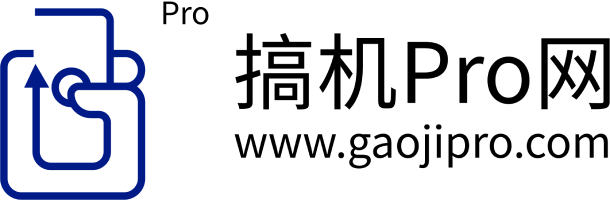Python 3.10.4下载及安装
Python官网: https://www.python.org/
首页,Downloads菜单,

点击“Python 3.10.4”,开始下载安装包,下载完成后得到文件“python-3.10.4-amd64.exe”(我的笔记本电脑使用的是AMD的CPU,应该是Python官网服务器能根据浏览器的访问信息得到客户端计算机的相关信息):

双击该文件即开始安装,

点击“Customize installation”(定制安装)


指定安装位置“d:ProgramsPythonPython310”。点击“Install”

等待一段时间后,完成安装。

点击“Close”即可。
在Windows的开始菜单中,添加了几个新的菜单项:

安装目录信息截图如下:


在命令行使用help查看模块信息
在Windows中可以在开始菜单中点击“Python 3.10 Module Docs”,在窗口中查看。
但是在命令行中查看更方便些。
由于在安装时,将Python的安装目录加入到系统变量PATH中,所以可以在命令行直接进入。
在命令行依次键入命令python,进入Python。依次键入下列命令
help()
modules
即可显示Python的所有模块

显示的模块名整理到一个表中(大概是296个),如下表所示
__future__ _thread getopt runpy
_abc _threading_local getpass sched
_aix_support _tkinter gettext secrets
_ast _tracemalloc glob select
_asyncio _uuid graphlib selectors
_bisect _warnings gzip setuptools
_blake2 _weakref hashlib shelve
_bootsubprocess _weakrefset heapq shlex
_bz2 _winapi hmac shutil
_codecs _xxsubinterpreters html signal
_codecs_cn _zoneinfo http site
_codecs_hk abc idlelib smtpd
_codecs_iso2022 aifc imaplib smtplib
_codecs_jp antigravity imghdr sndhdr
_codecs_kr argparse imp socket
_codecs_tw array importlib socketserver
_collections ast inspect sqlite3
_collections_abc asynchat io sre_compile
_compat_pickle asyncio ipaddress sre_constants
_compression asyncore itertools sre_parse
_contextvars atexit json ssl
_csv audioop keyword stat
_ctypes base64 lib2to3 statistics
_ctypes_test bdb linecache string
_datetime binascii locale stringprep
_decimal binhex logging struct
_distutils_hack bisect lzma subprocess
_elementtree builtins mailbox sunau
_functools bz2 mailcap symtable
_hashlib cProfile marshal sys
_heapq calendar math sysconfig
_imp cgi mimetypes tabnanny
_io cgitb mmap tarfile
_json chunk modulefinder telnetlib
_locale cmath msilib tempfile
_lsprof cmd msvcrt test
_lzma code multiprocessing textwrap
_markupbase codecs netrc this
_md5 codeop nntplib threading
_msi collections nt time
_multibytecodec colorsys ntpath timeit
_multiprocessing compileall nturl2path tkinter
_opcode concurrent numbers token
_operator configparser opcode tokenize
_osx_support contextlib operator trace
_overlapped contextvars optparse traceback
_pickle copy os tracemalloc
_py_abc copyreg pathlib tty
_pydecimal crypt pdb turtle
_pyio csv pickle turtledemo
_queue ctypes pickletools types
_random curses pip typing
_sha1 dataclasses pipes unicodedata
_sha256 datetime pkg_resources unittest
_sha3 dbm pkgutil urllib
_sha512 decimal platform uu
_signal difflib plistlib uuid
_sitebuiltins dis poplib venv
_socket distutils posixpath warnings
_sqlite3 doctest pprint wave
_sre email profile weakref
_ssl encodings pstats webbrowser
_stat ensurepip pty winreg
_statistics enum py_compile winsound
_string errno pyclbr wsgiref
_strptime faulthandler pydoc xdrlib
_struct filecmp pydoc_data xml
_symtable fileinput pyexpat xmlrpc
_testbuffer fnmatch queue xxsubtype
_testcapi fractions quopri zipapp
_testconsole ftplib random zipfile
_testimportmultiple functools re zipimport
_testinternalcapi gc reprlib zlib
_testmultiphase genericpath rlcompleter zoneinfo
在命令行提示符为“help>”时,键入模块名,即可显示该模块的详细信息。比如键入pip,命令执行之后的效果如下图所示:

列出了NAME(模块名)、PACKAGE CONTENTS(包内容)、FUNCTIONS(函数)、DATA(数据)、VERSION(版本号)、FILE(文件,包含了目录)。
在命令行提示符为“help>”时,按下回车键,返回Python的命令行,提示符变为“>>>”。
可以使用import、dir、print、help命令显示包(模块)的一些信息,如下图所示:

其中键入的命令依次如下:
import pip
dir(pip)
help(pip.main)