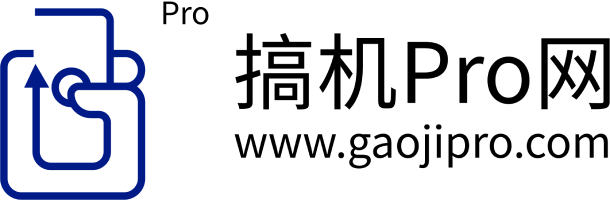掌握SSH配置方法。
| R1(config)#host R1
R1(config)#ip domain-name edurainbow.com R1(config)#crypto key generate rsa The name for the keys will be: R1.edurainbow.com Choose the size of the key modulus in the range of 360 to 2048 for your General Purpose Keys. Choosing a key modulus greater than 512 may take a few minutes. How many bits in the modulus [512]: % Generating 512 bit RSA keys, keys will be non-exportable...[OK] R1(config)# R1(config)#aaa new-model R1(config)# R1(config)#username wangyuan password cisco123 R1(config)# R1(config)#ip ssh time-out 30 R1(config)# R1(config)# R1(config)#ip ssh authentication-retries 3 R1(config)#ip ssh time-out 120 R1(config)# R1(config)#line vty 0 4 R1(config-line)#transport input ssh R1(config-line)#end R1(config)# |
在R1路由器上查看SSH的客户端连接:
| R1#show ssh
Connection Version Encryption State Username 0 2 RSA Session Started wangyuan |