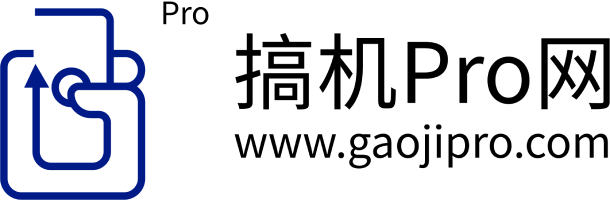PC通过路由器远程连接交换机
基本环境介绍:
PC:192.168.0.2/24 GW:192.168.0.1
路由器:FastEthernet 0/0 接口连接PC的 FastEthernet接口
FastEthernet 0/1 接口连接交换机的 FastEthernet 0/1接口。
FastEthernet 0/0 IP:192.168.0.1/24
FastEthernet 0/1 IP:192.168.1.1/24
交换机: FastEthernet 0/1接口连接路由器的 FastEthernet 0/1接口。
管理地址VLAN 1:192.168.1.2/24 GW:192.168.1.1
设置默认网关为:192.168.1.1/24。
配置过程如下:
PC:
配置--接口--FastEthernet
设置静态IP:192.168.0.2
子网掩码:255.255.255.0
配置--全局--设置
设置静态网关:192.168.0.1
DNS服务器:114.114.114.114
路由器:
Router>enable
进入特权exec模式
Router#configure terminal
从特权exec模式切换到全局配置模式
Router(config)#interface fastEthernet 0/0
指定接口并且进入接口配置模式
Router(config-if)#ip address 192.168.0.1
255.255.255.0
配置路由器接口IP地址和子网掩码
Router(config-if)#no shutdown
启用接口
Router(config-if)#exit
退出到上一层全局配置模式
Router(config)#interface fastEthernet 0/1
指定接口并且进入接口配置模式
Router(config-if)#ip address 192.168.1.1
255.255.255.0
配置路由器接口IP地址和子网掩码
Router(config-if)#no shutdown
启用接口
Router(config-if)#exit
退出到上一层全局配置模式
Router(config)#end
完全退出配置模式,并且进入特权exec模式。
Router#write
保存当前运行配置
交换机:
Switch>enable
进入特权exec模式
Switch#configure terminal
从特权exec模式切换到全局配置模式
Switch(config)#interface vlan 1
进入vlan 1配置模式
Switch(config-if)#ip address 192.168.1.2
255.255.255.0
配置交换机管理IP地址和子网掩码
Switch(config-if)#no shutdown
启用接口
Switch(config-if)#exit
退出到上一层全局配置模式
Switch(config)#ip default-gateway 192.168.1.1
配置交换机默认网关IP地址
Switch(config)#end
完全退出配置模式,并且进入特权exec模式。
Switch#write
保存当前运行配置
Switch#configure terminal
从特权exec模式切换到全局配置模式
Switch(config)#username cisco password
cisco
创建远程登录的用户名和密码
Switch(config)#line vty 0 4
指定vty线路,并且进入线路配置模式
Switch(config-line)#password 123
设置线路密码
Switch(config-line)#login local
启用Telnet时使用本地用户和密码功能
Switch(config-line)#transport input telnet
开启Telnet服务
Switch(config-line)#exit
退出到上一层全局配置模式
Switch(config)#enable password 123
设置进入特权exec模式的明文密码
Switch(config)#service password-encryption
设置密码加密
Switch(config)#end
完全退出配置模式,并且进入特权exec模式。
Switch#write
保存当前运行配置
验证:
PC--桌面--命令提示符:
PC>telnet 192.168.1.2
User Access Verification
Username: cisco
Password: cisco
Switch>enable
Password: 123
Switch#这里用到的知识点是:
ip default-gateway 网关IP
cisco 二层交换机上,使用ip default-gateway命令去配置默认网关。二层交换机配置了vlan 1的管理地址和ip default-gateway就是将二层交换机看作一台主机,如果仅设置了vlan 1的管理地址,但是没有设置默认网关的地址,是无法用vty进行远程管理连接的。交换机管理vlan的地址必须与ip default-gateway指定的默认网关的地址在同一个网段。
鼓励话语:成功的三要素是:有野心、有能力、有耐心!
版权声明:本文内容由互联网用户自发贡献,该文观点仅代表作者本人。本站仅提供信息存储空间服务,不拥有所有权,不承担相关法律责任。如发现本站有涉嫌抄袭侵权/违法违规的内容, 请发送邮件至 举报,一经查实,本站将立刻删除。