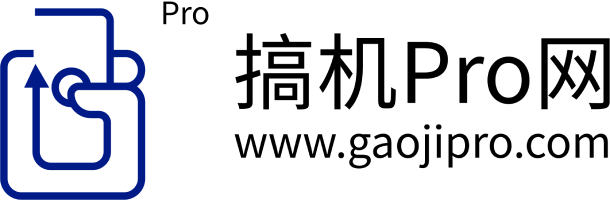创建 Excel 表格
public void outExcel(Integer fileId, HttpServletResponse response){
//根据文件id查询档案对象
XzFile file = xzFileMapper.getFileById(fileId);
if (file==null || file.equals("")){
return;
}
//创建工作簿对象
HSSFWorkbook wb = new HSSFWorkbook();
//建立新的sheet对象(excel的表单)
HSSFSheet sheet = wb.createSheet(file.getName());
//在sheet里创建第一行,参数为行索引(excel的行),可以是0~65535之间的任何一个
HSSFRow row = sheet.createRow(0);
//创建单元格(excel的单元格,参数为列索引,可以是0~255之间的任何一个
HSSFCell cell = row.createCell(0);
//设置单元格的值
cell.setCellValue("登记卡");
//合并单元格CellRangeAddress构造参数依次表示起始行,截至行,起始列, 截至列
sheet.addMergedRegion(new CellRangeAddress(0, 0, 0, 6));
//多值判断
CellIsWhatUtil cellIsWhatUtil = new CellIsWhatUtil();
//在sheet中创建第二行
HSSFRow row2 = sheet.createRow(1);
//添加单元格中的内容
row2.createCell(0).setCellValue("姓名");
row2.createCell(1).setCellValue(file.getName());
row2.createCell(2).setCellValue("性别");
row2.createCell(3).setCellValue(cellIsWhatUtil.isSex(file.getSex()));
row2.createCell(4).setCellValue("联系方式");
row2.createCell(5).setCellValue(file.getMobile());
HSSFCell cell6 = row2.createCell(6);
if (file.getIdPhoto() == null || file.getIdPhoto().equals("")) {
cell6.setCellValue("贴相片处n" + "(2寸白底)");
} else {
// 利用HSSFPatriarch将图片写入EXCEL
HSSFPatriarch patriarch = sheet.createDrawingPatriarch();
//拿到图片的二进制数据 cellIsWhatUtil:图片转为二进制工具类
byte[] imgData = cellIsWhatUtil.getImgData(file.getIdPhoto());
//anchor主要用于设置图片的属性
HSSFClientAnchor anchor = new HSSFClientAnchor(0, 0, 0, 0, (short) 7, 1, (short) 6, 4);
//Sets the anchor type (图片在单元格的位置)
//0 = Move and size with Cells, 2 = Move but don't size with cells, 3 = Don't move or size with cells.
anchor.setAnchorType(3);
patriarch.createPicture(anchor, wb.addPicture(imgData, HSSFWorkbook.PICTURE_TYPE_JPEG));
}
sheet.addMergedRegion(new CellRangeAddress(1, 4, 6, 6));
//在sheet中创建第3行
HSSFRow row3 = sheet.createRow(2);
//添加单元格中的内容
row3.createCell(0).setCellValue("身份证号");
row3.createCell(1).setCellValue(file.getPerId());
row3.createCell(2).setCellValue("文化程度");
row3.createCell(3).setCellValue(cellIsWhatUtil.isEdu(file.getEduDegree()));
row3.createCell(4).setCellValue("民族");
row3.createCell(5).setCellValue(file.getNation());
//在sheet中创建第4行
HSSFRow row4 = sheet.createRow(3);
//添加单元格中的内容
row4.createCell(0).setCellValue("入伍时间");
row4.createCell(1).setCellValue(cellIsWhatUtil.timeToString(file.getEnlistmentTime()));
row4.createCell(2).setCellValue("退役时间");
row4.createCell(3).setCellValue(cellIsWhatUtil.timeToString(file.getRetirementTime()));
row4.createCell(4).setCellValue("待遇批准时间");
row4.createCell(5).setCellValue(cellIsWhatUtil.timeToString(file.getTreatmentTime()));
//合并单元格CellRangeAddress构造参数依次表示起始行,截至行,起始列, 截至列
sheet.addMergedRegion(new CellRangeAddress(4, 4, 3, 5));
//在sheet中创建第5行
HSSFRow row5 = sheet.createRow(4);
//添加单元格中的内容
row5.createCell(0).setCellValue("政治面貌");
row5.createCell(1).setCellValue(cellIsWhatUtil.isGood(file.getPolOutlook()));
row5.createCell(2).setCellValue("户籍所在地");
row5.createCell(3).setCellValue(file.getHometown());
//在sheet中创建第6行
HSSFRow row6 = sheet.createRow(5);
//添加单元格中的内容
row6.createCell(0).setCellValue("人员类别");
row6.createCell(1).setCellValue(cellIsWhatUtil.isPer(file.getPerCategory(), file));
//合并单元格CellRangeAddress构造参数依次表示起始行,截至行,起始列, 截至列
sheet.addMergedRegion(new CellRangeAddress(5, 5, 1, 6));
//在sheet中创建第7行
HSSFRow row7 = sheet.createRow(6);
//添加单元格中的内容
row7.createCell(0).setCellValue("变更情况");
row7.createCell(1).setCellValue(file.getChanges());
//合并单元格CellRangeAddress构造参数依次表示起始行,截至行,起始列, 截至列
sheet.addMergedRegion(new CellRangeAddress(6, 6, 1, 6));
//在sheet中创建第8行
HSSFRow row8 = sheet.createRow(7);
//添加单元格中的内容
row8.createCell(0).setCellValue("备注:");
row8.createCell(1).setCellValue(file.getRemark());
//合并单元格CellRangeAddress构造参数依次表示起始行,截至行,起始列, 截至列
sheet.addMergedRegion(new CellRangeAddress(7, 7, 1, 6));
//设置每行的高度
row.setHeightInPoints(30);
row2.setHeightInPoints(20);
row3.setHeightInPoints(20);
row4.setHeightInPoints(20);
row5.setHeightInPoints(30);
row6.setHeightInPoints(30);
row7.setHeightInPoints(30);
row8.setHeightInPoints(30);
//设置每列的宽度
int[] width = {3000, 3000, 3000, 3000, 3000, 3000, 3000};
for (int i = 0; i < width.length; i++) {
sheet.setColumnWidth(i, width[i]);
}
// row1
HSSFCellStyle cellStyle = wb.createCellStyle();
HSSFFont fontStyle = wb.createFont();
/*//设置上下左右四个边框宽度
cellStyle.setBorderTop(HSSFBorderFormatting.BORDER_THIN);
cellStyle.setBorderBottom(HSSFBorderFormatting.BORDER_THIN);
cellStyle.setBorderLeft(HSSFBorderFormatting.BORDER_THIN);
cellStyle.setBorderRight(HSSFBorderFormatting.BORDER_THIN);
//设置上下左右四个边框颜色
cellStyle.setTopBorderColor(HSSFColor.RED.index);
cellStyle.setBottomBorderColor(HSSFColor.RED.index);
cellStyle.setLeftBorderColor(HSSFColor.RED.index);
cellStyle.setRightBorderColor(HSSFColor.RED.index);*/
//水平居中
cellStyle.setAlignment(HSSFCellStyle.ALIGN_CENTER);
//垂直居中
cellStyle.setVerticalAlignment(HSSFCellStyle.VERTICAL_CENTER);
//设置自动换行
cellStyle.setWrapText(true);
//设置字体样式
fontStyle.setFontName("宋体");
//设置字体高度
fontStyle.setFontHeightInPoints((short) 15);
//设置字体颜色
fontStyle.setColor(HSSFColor.BLACK.index);
//设置粗体
fontStyle.setBoldweight(HSSFFont.BOLDWEIGHT_BOLD);
//设置斜体
// fontStyle.setItalic(true);
//设置下划线
// fontStyle.setUnderline(HSSFFont.U_SINGLE);
//字体也是单元格格式的一部分,所以从属于HSSFCellStyle
// 将字体对象赋值给单元格样式对象
cellStyle.setFont(fontStyle);
// 将单元格样式应用于单元格
cell.setCellStyle(cellStyle);
// row2,3,4
HSSFCellStyle cellStyle2 = wb.createCellStyle();
HSSFFont fontStyle2 = wb.createFont();
//水平居中
cellStyle2.setAlignment(HSSFCellStyle.ALIGN_CENTER);
//垂直居中
cellStyle2.setVerticalAlignment(HSSFCellStyle.VERTICAL_CENTER);
//设置自动换行
cellStyle2.setWrapText(true);
//设置字体样式
fontStyle2.setFontName("宋体");
//设置字体高度
fontStyle2.setFontHeightInPoints((short) 7);
//设置字体颜色
fontStyle2.setColor(HSSFColor.BLACK.index);
//设置粗体
fontStyle2.setBoldweight(HSSFFont.BOLDWEIGHT_BOLD);
// 将字体对象赋值给单元格样式对象
cellStyle2.setFont(fontStyle2);
//第二行
for (int i = 0; i < 7; i++) {
row2.getCell(i).setCellStyle(cellStyle2);
}
//第三四行
for (int i = 0; i < 6; i++) {
row3.getCell(i).setCellStyle(cellStyle2);
row4.getCell(i).setCellStyle(cellStyle2);
}
//第五行
for (int i = 0; i < 4; i++) {
row5.getCell(i).setCellStyle(cellStyle2);
}
//第6,7,8行
for (int i = 0; i < 2; i++) {
row6.getCell(i).setCellStyle(cellStyle2);
row7.getCell(i).setCellStyle(cellStyle2);
row8.getCell(i).setCellStyle(cellStyle2);
}
//输出Excel文件
// FileOutputStream fileOutputStream = null;
OutputStream output;
try {
output = response.getOutputStream();
//清空缓存
response.reset();
//定义浏览器响应表头,顺带定义下载名,比如students(中文名需要转义)
String s = file.getName() + file.getBirthday();
response.setHeader("Content-disposition", "attachment;filename=" + new String(s.getBytes(), "iso-8859-1") + ".xls");
//定义下载的类型,标明是excel文件
response.setContentType("application/vnd.ms-excel");
//这时候把创建好的excel写入到输出流
wb.write(output);
//养成好习惯,出门记得随手关门
output.close();
} catch (IOException e) {
e.printStackTrace();
}
}
复制代码cellIsWhatUtil工具类:拿到图片的二进制数据
复制代码 public byte[] getImgData(String pictureUrl){
if(StringUtils.isNotBlank(pictureUrl)) {
if (pictureUrl==null || pictureUrl.equals("")){
return null;
}
//图片地址前缀
String str = "http://*****/temp/";
//路径有汉字需要转码 String url = “http://l****/test?condition=”+URLEncoder.encode("工厂","utf-8");
int i = pictureUrl.lastIndexOf("/");
String substring = pictureUrl.substring(i+1);
URL url = null;
try {
url = new URL(str+ URLEncoder.encode(substring,"utf-8"));
//打开链接
HttpURLConnection conn = (HttpURLConnection)url.openConnection();
//设置请求方式为"GET"
conn.setRequestMethod("GET");
//超时响应时间为5秒
conn.setConnectTimeout(5 * 1000);
//通过输入流获取图片数据
InputStream inStream = conn.getInputStream();
//得到图片的二进制数据,以二进制封装得到数据,具有通用性
byte[] data = readInputStream(inStream);// 得到图片的二进制数据
return data;
} catch (MalformedURLException e) {
e.printStackTrace();
} catch (ProtocolException e) {
e.printStackTrace();
} catch (IOException e) {
e.printStackTrace();
} catch (Exception e) {
e.printStackTrace();
}
}
return null;
}
版权声明:本文内容由互联网用户自发贡献,该文观点仅代表作者本人。本站仅提供信息存储空间服务,不拥有所有权,不承担相关法律责任。如发现本站有涉嫌抄袭侵权/违法违规的内容, 请发送邮件至 举报,一经查实,本站将立刻删除。